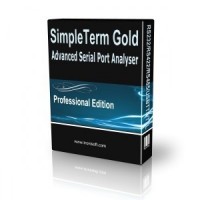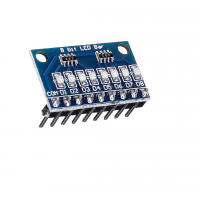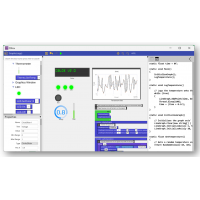DACIO VisCon (Community Edition)
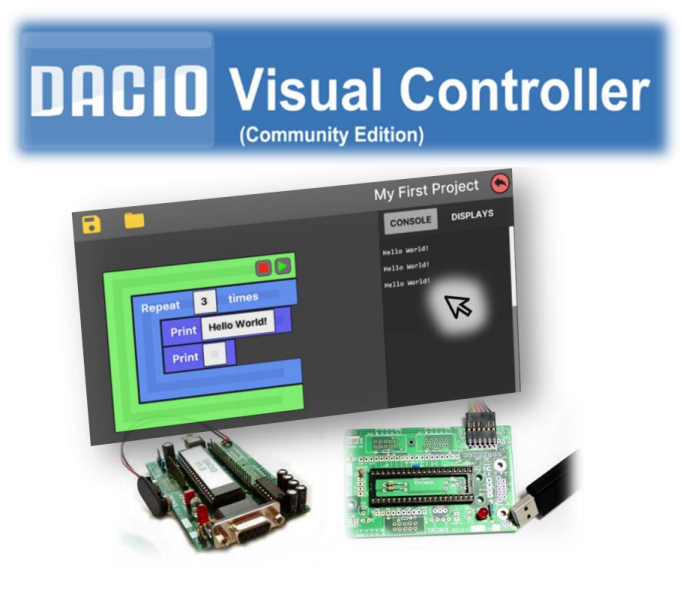
DACIO VisCon is short for DACIO Visual Controller, a demonstration application for the DACIO 300 Series control boards. It is designed to run on a PC/Laptop running e.g. Windows 10. See Figure 1 below.
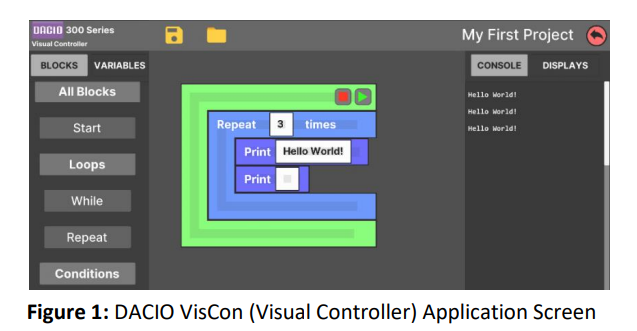
It uses an easy-to-use programming language that allows almost anyone (even beginners who have never programmed before) to create their own applications. When combined with PC interfacing hardware such as the DACIO 300 series control board, then you can create for example, lighting, relay, motor control or voltage measurement demonstrators on the computer.
DACIO VisCon was created by Tronisoft Limited and is loosely inspired by “Block Based Programming” concepts like Blocky from Google LLC. DACIO VisCon provides a library of “click and drop” coding blocks. Using the computer mouse, items are placed within an editor space to represent coding concepts as “magnetic” interlocking code blocks. These colourful coding blocks may be combined to create a simple application.
Can DACIO VisCon Be Used for Science or Engineering Projects?
Yes! You can also use DACIO VisCon to create your own original science project.
See Sample Video (with DACIO 300 P/N: 4130 and wiring to 8 Bit LED Bar Module - Blue P/N: 3413)
This app is free; but feel free to visit our store for hardware and electronics or general word of mouth support! New feature requests, constructive criticism and bug fixes welcome - email us at Tronisoft.
Downloads
DACIO VisCon - Visual Controller (Free Download)
After the download, extract the compressed zip file, place the folder director in a preferred folder on your computer or simply on your Windows Desktop.
Locate and run the the application file "DACIO-VisCon.exe" by e.g. double-clicking the icon. See below for quick start guide.
DACIO VisCon - Quick Start Guide
Free as part of our assistance with safe STEM learning - https://www.stem.org.uk/resources
DACIO VisCon - Visual Controller (Community Edition)
- Model No.: 1140
- Availability: In Stock
-
£0.00
- Ex VAT: £0.00
Related Products
RS232 Input Output Module 5V IO - Digital Analog IO DACIO 300
The DACIO 300 series modules are powerful, ultra low power consumption, microcontroller (MCU) bas..
£44.40 Ex VAT: £37.00
DACIO 300 - Serial UART Input / Output Micro Processor Unit (MPU)
DACIO 300 - Serial UART Input / Output Micro Processor Unit (MPU)SpecificationDACIO 300 MPU Only for..
£10.79 Ex VAT: £8.99
Advanced Serial Port Monitor - Simpleterm Gold, Pro Version
Advanced Serial Port Monitor Windows 10/11 - SimpleTerm Gold - Professional Edition Advanced Serial ..
£49.99 Ex VAT: £41.66
USB Input Output Module - DACIO 300 - Starter
USB Input Output Module - DACIO 300 - Starter This is a USB digital input output board for dat..
£15.19 Ex VAT: £12.66
8 Bit LED Bar Module, Indicator Display - Blue Common Cathode, 3.3V 5V
8 Bit LED Bar Module, Indicator Display - Blue Common Cathode, 3.3V 5VA module with 8..
£2.39 Ex VAT: £1.99
CBLOX - Visual Block Programming Language (Pro License)
CBLOX - Visual Block Programming Language (Pro License) CBLOX is a colourful, visual, block-based..
£15.99 Ex VAT: £13.33